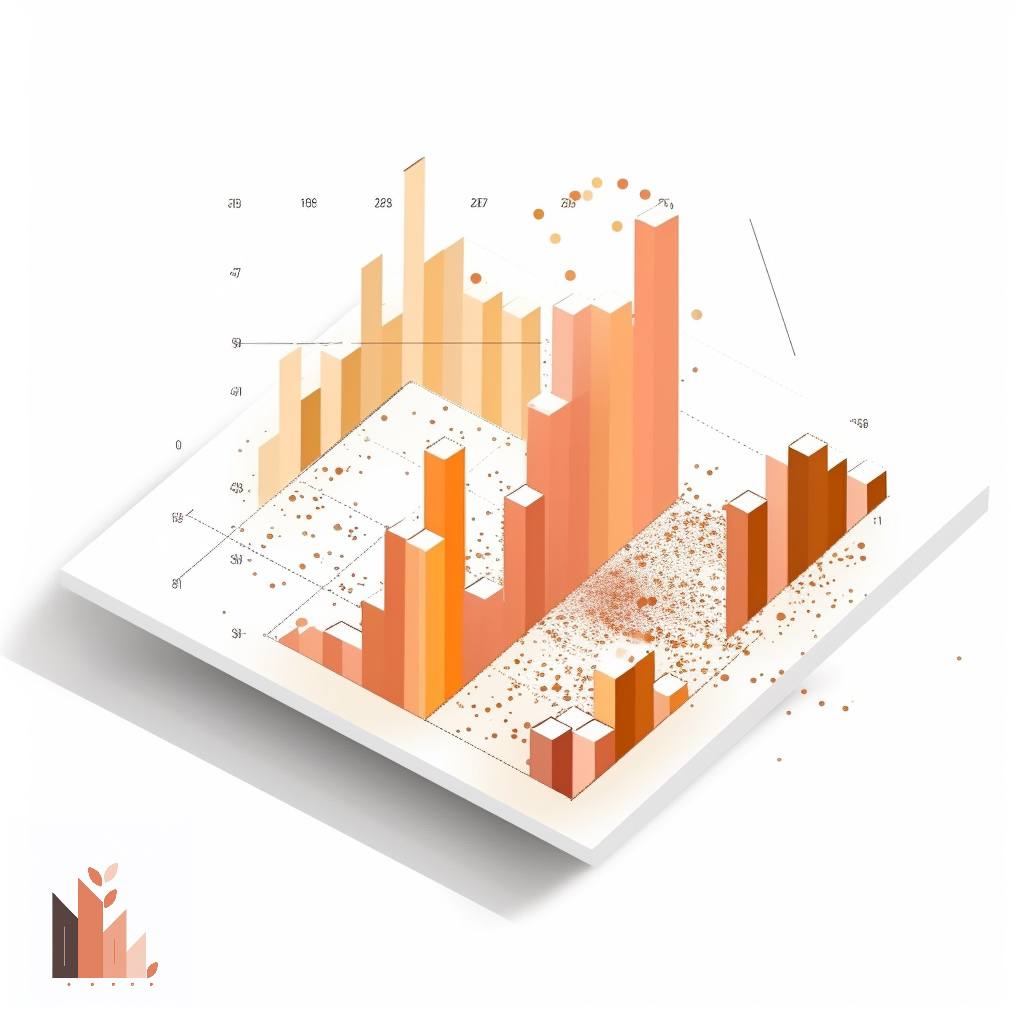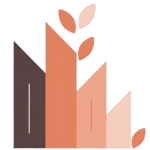Tableau and Power BI are both popular data visualization and business intelligence tools that help organizations analyze, visualize, and share insights from their data. Although they share similarities, they have key differences that may influence which tool is best suited for a particular organization or individual. Here is a comparison of Tableau and Power BI based on various factors:
1. Ease of Use:
• Tableau: Tableau is well-known for its user-friendly interface and drag-and-drop capabilities, making it easy for users to create visualizations quickly. However, it may have a steeper learning curve for advanced features.
• Power BI: Power BI also has a user-friendly interface with intuitive drag-and-drop functionality. It may be considered easier to learn for users who are already familiar with Microsoft products, as it is integrated with the Microsoft Office suite.
2. Data Visualization and Reporting:
• Tableau: Tableau excels in data visualization, offering a wide range of options for creating visually appealing and interactive dashboards. It provides a greater level of flexibility and customization compared to Power BI.
• Power BI: Power BI also offers a variety of visualization options, but it might not be as flexible or offer as many customization options as Tableau. However, Power BI has stronger reporting capabilities and integrates well with other Microsoft products.
3. Data Connectivity and Integration:
• Tableau: Tableau supports a wide range of data sources, including cloud-based and on-premises databases, spreadsheets, and big data platforms. It also has built-in connectors for popular data sources.
• Power BI: Power BI also supports various data sources and offers built-in connectors. It has an edge in terms of integration with other Microsoft services, such as Azure, Office 365, and SharePoint.

4. Performance and Scalability:
• Tableau: Tableau is designed for handling large datasets and is known for its fast performance. It also offers Tableau Server and Tableau Online for better scalability and collaboration.
• Power BI: Power BI’s performance is generally good, but it may struggle with very large datasets. Power BI Premium offers better performance and scalability for larger organizations.
5. Collaboration and Sharing:
• Tableau: Tableau offers collaboration features through Tableau Server and Tableau Online, allowing users to share dashboards, manage access, and work together on visualizations.
• Power BI: Power BI provides collaboration and sharing features through Power BI Service, which is cloud-based and integrates with Microsoft Teams, SharePoint, and other Microsoft services.
6. Pricing:
• Tableau: Tableau’s pricing structure includes different tiers for individuals, teams, and organizations, with Tableau Creator, Tableau Explorer, and Tableau Viewer licenses. It tends to be more expensive than Power BI.
• Power BI: Power BI offers a free version called Power BI Desktop and a subscription-based service called Power BI Pro. For larger organizations, Power BI Premium is available. Generally, Power BI is considered more cost-effective than Tableau, especially for smaller businesses.
Ultimately, the choice between Tableau and Power BI depends on the specific needs, budget, and preferences of the organization or individual. Both tools offer powerful data visualization and business intelligence capabilities, with differences in ease of use, visualization options, integration, and pricing.